Twelve Golden Rules From The Kitchen For Effective Leadership: ‘Mise En Place’
We’ve often been taught that “faster is better” when hustling to get a job done, but during my time working in the catering business, I learned...
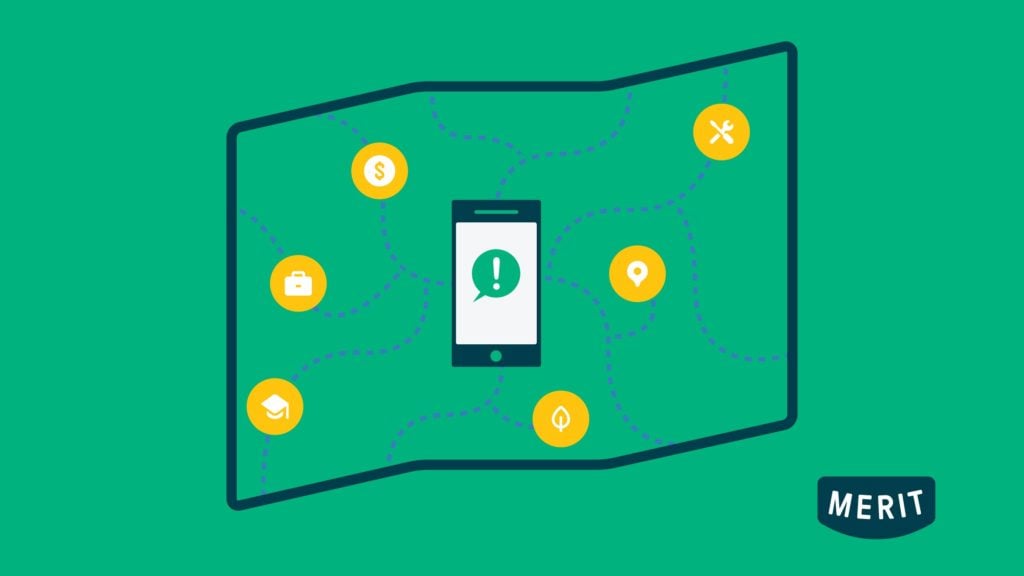
Since 2016, Merit has enabled thousands of organizations to issue merits to people. These merits span all kinds of achievements: awards, certifications, completed courses or classes, professional licenses, memberships, and even employment.
Merit is now in a position where we are able to add more value to people’s Merit experience by surfacing relevant opportunities from organizations such as yours. Check out this post to find out more about our new feature, Merit Opportunities. Read on to learn how your organization can start creating and publishing them on Merit’s App.
How Merit Opportunities Works for Organizations
Creating an opportunity is simple. Learn the steps to get your opportunities posted below.
1. Submit - To submit an opportunity, organizations can work with a Merit Account Manager to select a category, define the target audience, and create their opportunity details. If necessary, we can help craft compelling, actionable copy to share with the specified target audience.
An opportunity must contain the following information:
2. Publish - Before Merit puts a new opportunity in front of a person, it must be clear why it is relevant and beneficial. After the opportunity and its details are reviewed, Merit will publish opportunities to share with the specified target audiences.
3. Engage - When someone meets the target criteria, Merit will deliver the opportunity to them immediately in the new ‘Opportunities’ section of their Merit App. The new section displays a feed of all live opportunities a person qualifies for and is where they will be able to view and engage with organization opportunity posts.
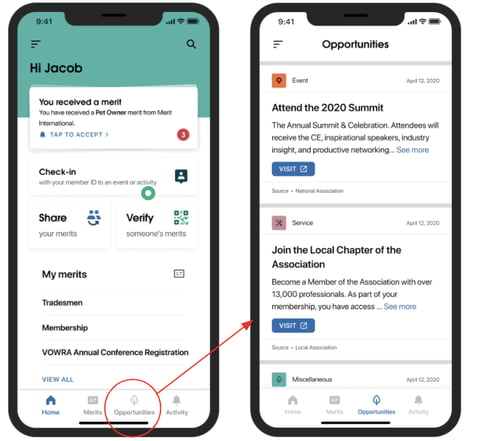
If Opportunities interests you and your organization, make sure you are signed up as an organization on Merit to begin sharing your opportunities in the Merit App. Complete the “Let’s Get Started” form at Merits.com/Opportunities or email opp@merits.com to be introduced to an Account Manager.
We’ve often been taught that “faster is better” when hustling to get a job done, but during my time working in the catering business, I learned...
Your people are your most valuable asset and your biggest competitive advantage. Invest in them wisely, and they’ll take your company places you...
Big workforce initiatives thrive on strong collaboration between ecosystem partners; however, navigating those projects may sometimes be challenging....